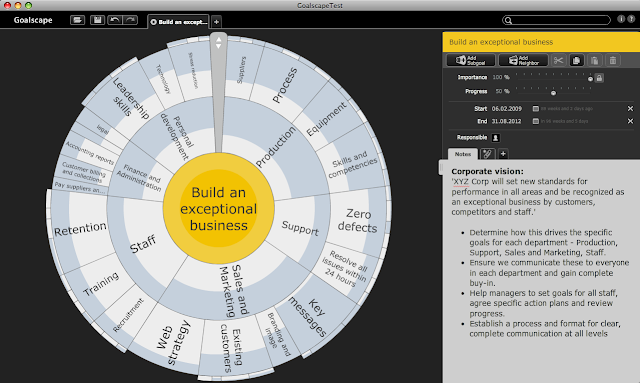new topic shapes, templates, gallery, PDF export and more
Gideon King founder of NovaMind announces:
We have just released a new version of NovaMind 5 for Windows with a number of exciting new features we thought you should know about.
How to get the update
The update should be found automatically when you start NovaMind. If for some reason it doesn't download, you can go to the download page on the NovaMind web site to download it.
New topic shapes
There are a number of new topic shapes available to make your Mind Maps more interesting. The new shapes are: Parallelogram Left, Parallelogram Right, Arrow Left, Arrow Right and Cloud. We have reworked the topic shape gallery to make these shapes easily accessible, and also to improve the presentation of the shapes we already had.
Enhancements have also been made to the advanced settings to be able to deal with the new shapes, in particular the cloud shapes, where you can choose different shaped clouds.
The new topic shapes are very useful for adding visual impact to your Mind Maps, and conveying more meaning through the topic shapes.
New boundary shape
Boundaries have also been improved with the ability to have cloud shaped boundaries, and again, there is the ability to choose different shaped clouds.
PDF Export
You can now export to PDF - the PDF export is a proper resolution independent PDF drawing (except for any bitmap images in your Mind Map), so will scale to whatever size you need without loss of quality. This is far better than the PDF export we had in NovaMind 4, and provides you with an excellent way to share Mind Maps with others.
Office 2010 style application menu
We have adopted user interface enhancements similar to those included in MS Office 2010 to give a new application menu. This allows us to provide you with a wider range of options for creation of Mind Maps, imports, exports etc, all in one common location.
Templates
Built in to the new version is the ability to create a new document from a template, and to save a document as a template for future use. It also comes with some templates to get you started.
The templates we supply are for common tasks - making a decision, a status report, and a to-do list, but if you have common requirements for documents, or particular layouts you want to reuse, you can save any Mind Map as a template and have it easily accessible through the template chooser.
New from existing document
You can create a new document from an existing document - this opens the existing document as an untitled document and requires you to name it when you first save it.
Recent folders
In the Recent menu, you now have easy access to recent folders as well as recent documents. This is very handy for easy access to documents that you keep in the same folders as documents you have opened recently, so you can more quickly find what you are looking for.
Gallery of example Mind Maps
You have easy access to a gallery of over 50 example Mind Maps that you may like to use as a starting point for your Mind Maps. An internet connection is required to use the gallery. The documents contain one or more Mind Maps, and you have a preview and description of each of them so you can see what it is before you download the document.
This gives you a great resource for creating stunning Mind Maps.
Streamlined update process
The update process is much better, with the ability to see the download size and what has changed and decide whether to install the update straight away, or a very useful option if you have some pressing work to get done, where you can tell NovaMind to apply the update when you exit NovaMind.
While the application still automatically checks for updates at startup, there is now also the option to check for updates whenever you want to.
Easier access to tutorials and documentation
Now when you mouse over the tabs in your NovaMind document, you will see a preview of the Mind Map related to that tab, so you know what's there without having to click through the tabs.
Quick print
You now have a quick print option which allows you to print using the existing print settings.
Presenter updates
We have had fantastic feedback about the Presenter in NovaMind Platinum. We're so glad that you're enjoying it and finding it so useful. We have tweaked a couple of things - the tweets in the intro are slightly smaller so that they look better in lower resolutions, and an issue with paragraph spacing in the notes has been fixed.
And more...
There have been about 20 other minor enhancements and bug fixes throughout the application.
Stay tuned: another announcement coming soon...
And while our Windows development team have been busy on producing those updates for you, we have had another small team working away at something else that will be launched sometime in the next couple of weeks. Stay tuned - we'll be in touch.
Regards
Gideon King, founder
NovaMind Software
Be Smart - Today
NovaMind
NovaMind Connect
HubPages Squidoo
Gideon King, founder
NovaMind Software
Be Smart - Today
NovaMind
NovaMind Connect
HubPages Squidoo